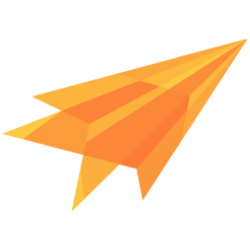What is sentc
Sentc is an end-to-end encryption SDK with user and group management.
TIP
Sentc now supports post-quantum cryptography with CRYSTALS Kyber and CRYSTALS Dilithium. See more here.
CRYSTALS Kyber is used in hybrid with x25519
CRYSTALS Dilithium is used in hybrid with ed25519
End-to-end encryption can be challenging to develop and maintain. Fortunately, Sentc gives you full control of your application and provides easy-to-use encryption for groups or between users.
Sentc uses a flexible protocol to be able to change the underlying encryption algorithm in the feature. To ensure backward compatibility, data encrypted with the older algorithm can still be decrypted, but new data will be encrypted by the newest.
TIP
There is also a sdk version without the encryption but with the user and group management. This is very helpful to create secure login systems and to group users to manage their access to resources.
See more at sdk-light
TIP
Sentc can also be used with another backend, such as Firebase or your own.
You can configure your app to call some functions only from the backend using your secret token. For backend-only function calls, use the equivalent of the function with a prepare or done prefix, such as prepareRegister() instead of register and call your backend with the data from prepareRegister or doneRegister() after registration.
See more at own backend
Sentc is currently available for JavaScript in the browser and flutter on android and windows (linux will follow), but we are also working on more.
Contact
If you want to learn more, just contact me contact@sentclose.com.
Quick start
Playground
User and group functionalities can be tested in our playground without creating an account.
Create an account and an app
To use the sdk, you need a public and secret token.
The public token will be used in your sdk at the frontend, and the secret token should only be used at your backend. You can set what function should be called with which token.
- Got to https://api.sentc.com/dashboard/register and create an account. You will be redirected to the account dashboard.
- Verify the email. We email you to make sure that your email address belongs to you.
- In your dashboard click on the blue button: New App. You will get the app tokens and the first jwt keys.
Now you are ready to use the sdk.
See this guide for more information.
Install the sdk.
It is also available directly in the browser via CDN.
TIP
The Node.js client sdk is almost as the same as the browser sdk, but instead of using Uint8Array for binary, it uses Node's Buffer.
npm install @sentclose/sentc
yarn add @sentclose/sentc
<script src="https://cdn.jsdelivr.net/npm/@sentclose/sentc/dist/sentc.min.js"></script>
npm install @sentclose/sentc-nodejs
WARNING
Module bundler
The core SDK uses WebAssembly (WASM) in the browser.
If you are using a module bundler like Webpack and you are not using the browser import, please refer to the module bundler WASM configuration in our documentation. See Module bundler
flutter pub add sentc
cargo add sentc
Please choose an implementation of the algorithms. There are StdKeys, FIPS, or Rec keys. The impl cannot work together.
- StdKeys (feature = std_keys) are a pure rust implementation of the algorithms. They can be used on the web with wasm and on mobile.
- FIPS keys (feature = fips_keys) are FIPS approved algorithms used from Openssl Fips. This impl does not support post-quantum.
- Rec keys (feature = rec_keys) or recommended keys are a mix of FIPS keys for the classic algorithms and oqs (for post-quantum).
The net feature is necessary for the requests to the backend. The library reqwest is used to do it.
Initialize the SDK.
This function checks if the user is logged in and verifies the JSON Web Token (JWT).
For javascript it is also necessary to load the wasm file.
import Sentc from "@sentclose/sentc";
//init the javascript client
await Sentc.init({
app_token: "5zMb6zs3dEM62n+FxjBilFPp+j9e7YUFA+7pi6Hi" // <-- your app token
});
<script>
//init the wasm
const sentc = window.Sentc.default;
async function run() {
await sentc.init({
app_token: "5zMb6zs3dEM62n+FxjBilFPp+j9e7YUFA+7pi6Hi" // <-- your app token
});
}
run();
</script>
For flutter, it will load the dynamic libraries for each platform.
await Sentc.init(appToken: "5zMb6zs3dEM62n+FxjBilFPp+j9e7YUFA+7pi6Hi");
Secure storage
The standard storage for keys is shared preferences. This is, however, not secure and will leave the keys unencrypted on your device.
We also provide another storage solution with flutter_secure_storage. This will encrypt the keys and store them into a keychain.
Install the storage:
flutter pub add sentc_flutter_secure_storage
and then replace the storage in the option.
import 'package:sentc/sentc.dart';
import 'package:sentc_flutter_secure_storage/sentc_flutter_secure_storage.dart';
void main() async {
await Sentc.init(
appToken: "5zMb6zs3dEM62n+FxjBilFPp+j9e7YUFA+7pi6Hi", // <-- your app token
storage: SecureStorage(), //init with the other storage
);
}
Please follow the instruction of flutter_secure_storage.
You can also create a FlutterSecureStorage object and pass it in SecureStorage(). This can be useful if you must set options to your storage.
import 'package:sentc/sentc.dart';
import 'package:sentc_flutter_secure_storage/sentc_flutter_secure_storage.dart';
import 'package:flutter_secure_storage/flutter_secure_storage.dart';
void main() async {
//set other android option to use android encryptedSharedPreferences (only for Android >= V5)
AndroidOptions getAndroidOptions() => const AndroidOptions(
encryptedSharedPreferences: true,
);
final storage = FlutterSecureStorage(aOptions: getAndroidOptions());
await Sentc.init(
appToken: "5zMb6zs3dEM62n+FxjBilFPp+j9e7YUFA+7pi6Hi",
storage: SecureStorage(storage), //set the storage with options
);
}
No init needed for the rust sdk
Ready
You are now ready to register, log in, delete a user, or a group.
WARNING
Every function that makes a request (in JavaScript with a Promise) will throw an error if the request or server output is not correct.
We have noted when the function will also throw an error.
The Error is a JSON string that can be decoded into the Error type:
interface SentcError
{
status: string,
error_message: string
}
WARNING
Every function that makes a request will throw an error if the request or server output is not correct.
The Error is a string that can be transpiled into the SentcError class:
try {
//some function that returns the Sentc error
} catch (e) {
final err = SentcError.fromError(e);
//do something with the error
}
Examples
The following examples are minimal code blocks. To see more, including their configurations, please refer to the documentation for each part.
Register and login user
You can register a user from the client. It is also possible to register a user from your own backend. Please refer to the User documentation for more information.
import Sentc from "@sentclose/sentc";
await Sentc.register("username", "password");
<script>
//init the wasm
const sentc = window.Sentc.default;
async function run() {
await sentc.init({
app_token: "5zMb6zs3dEM62n+FxjBilFPp+j9e7YUFA+7pi6Hi" // <-- your app token
});
await sentc.register("username", "password");
}
run();
</script>
await Sentc.register("username", "password");
use sentc::keys::StdUser;
async fn example()
{
let user_id = StdUser::register("base_url".to_string(), "app_token".to_string(), "the-username", "the-password").await.unwrap();
}
Log in a user
Log in a user with their username and password. The user can also enable Multi-factor auth. Learn more here After login, the user receives a JSON Web Token (JWT).
After logging in, you will receive a user object.
import Sentc from "@sentclose/sentc";
//login a user, ignoring possible Multi-factor auth
const user = await Sentc.login("username", "password", true);
<script>
//init the wasm
const sentc = window.Sentc.default;
async function run() {
await sentc.init({
app_token: "5zMb6zs3dEM62n+FxjBilFPp+j9e7YUFA+7pi6Hi" // <-- your app token
});
//log in a user, ignoring possible Multi-factor auth
const user = await sentc.login("username", "password", true);
}
run();
</script>
//login a user, ignoring possible Multi-factor auth
final user = await Sentc.loginForced("username", "password");
use sentc::keys::StdUser;
async fn example()
{
let user = StdUser::login_forced("base_url".to_string(), "app_token", "username", "password").await.unwrap();
}
Create a group
You can create a group using the user object. The user keys automatically encrypt the group keys.
With the group object, you can encrypt/decrypt content, invite or delete members, and perform key rotation. For more information, please refer to the Groups documentation.
This is the same for installed and browser.
//the user obj from login
const group_id = await user.createGroup();
//now fetch the group
const group = await user.getGroup(group_id);
//the user obj from login
final groupId = await user.createGroup();
//now fetch the group
final group = await user.getGroup(groupId);
use sentc::keys::{StdUser, StdGroup};
async fn example()
{
//create a group
let group_id = user.create_group(false).await.unwrap();
//get a group. first check if there is any data that the user needs before decrypting the group keys.
let (data, res) = user.prepare_get_group("group_id", None).await.unwrap();
//if no data, then just decrypt the group keys
assert!(matches!(res, GroupFetchResult::Ok));
let group = user.done_get_group(data, None, None).unwrap();
}
Encrypt in a group
You can perform encryption and decryption of raw data or strings in a group.
For javascript the format for raw data is Uint8Array.
//the group obj from getGroup
const encrypted_string = await group.encryptString("hello there!");
//now every user in the group can decrypt the string
const decrypted_string = await group.decryptString(encrypted_string);
console.log(decrypted_string); //hello there!
//or raw data
const encrypted = await group.encrypt(new Uint8Array([1,1,1,1]));
const decrypted = await group.decrypt(encrypted);
//encrypt a string for the group
final encryptedString = await group.encryptString("hello there!");
//now every user in the group can decrypt the string
final decryptedString = await group.decryptString(encryptedString);
//or raw data
final encrypted = await group.encrypt(Uint8List.fromList(elements));
final decrypted = await group.decrypt(encrypted);
use sentc::keys::StdGroup;
fn example()
{
//encrypt a string for the group
let encrypted = group.encrypt_string_sync("hello there!").unwrap();
//now every user in the group can decrypt the string
let decrypted = group.decrypt_string_sync(encrypted, None).unwrap();
//or raw data
let encrypted = group.encrypt_sync([0u8;4]).unwrap();
let decrypted = group.decrypt_sync(encrypted, None).unwrap();
}